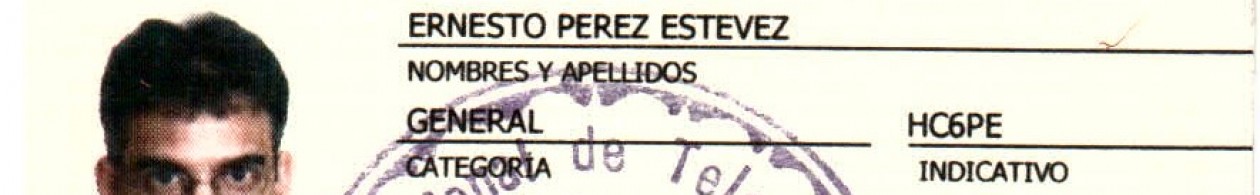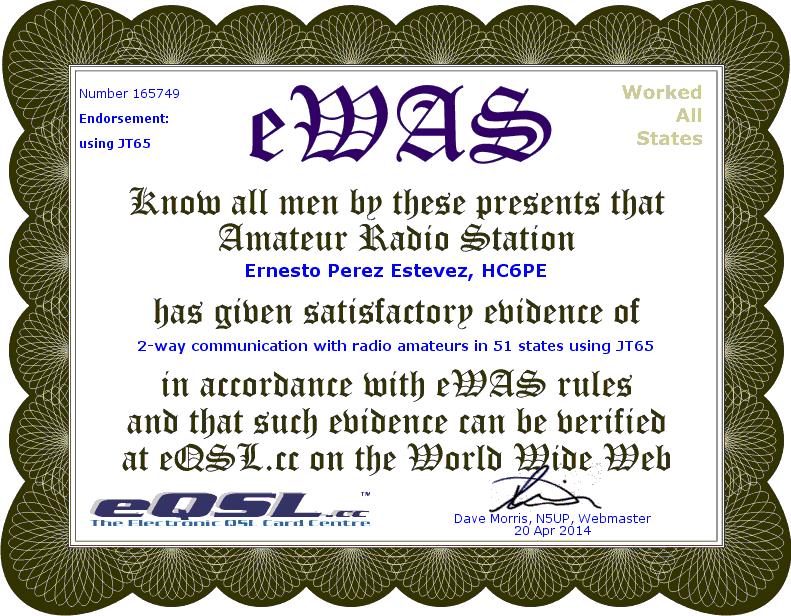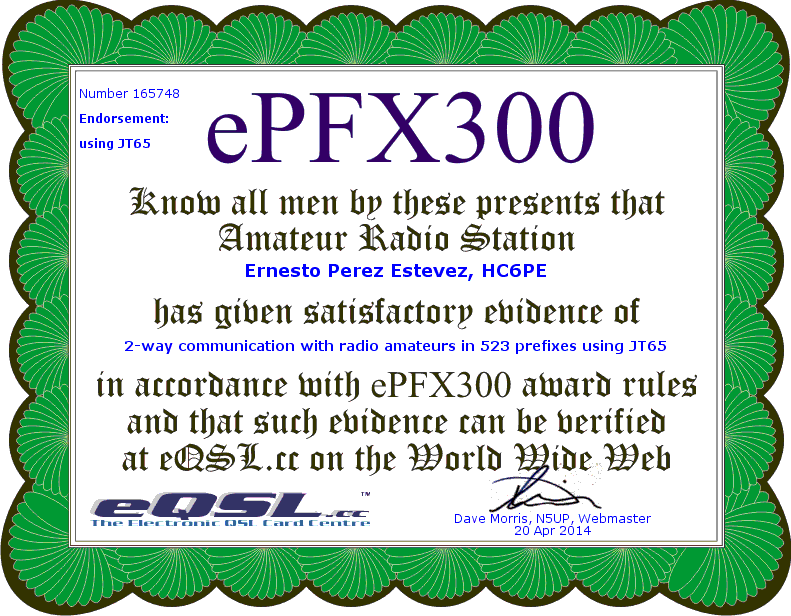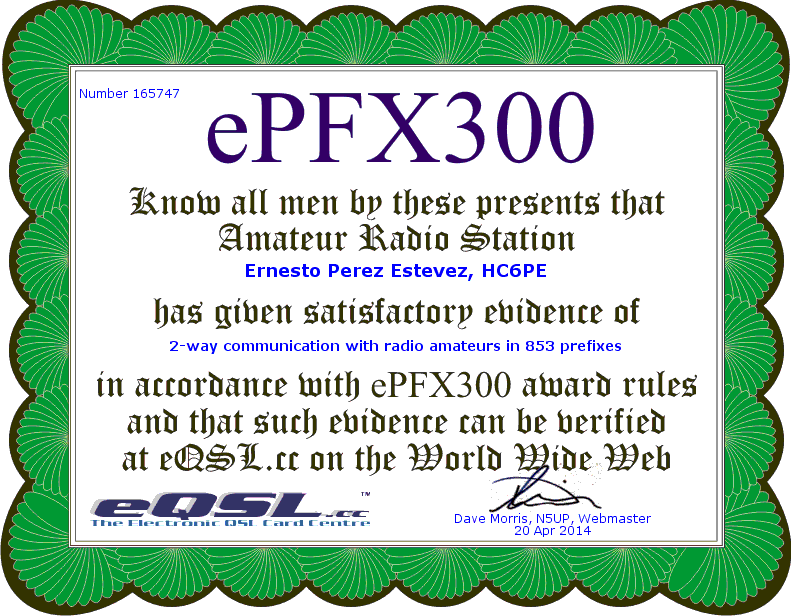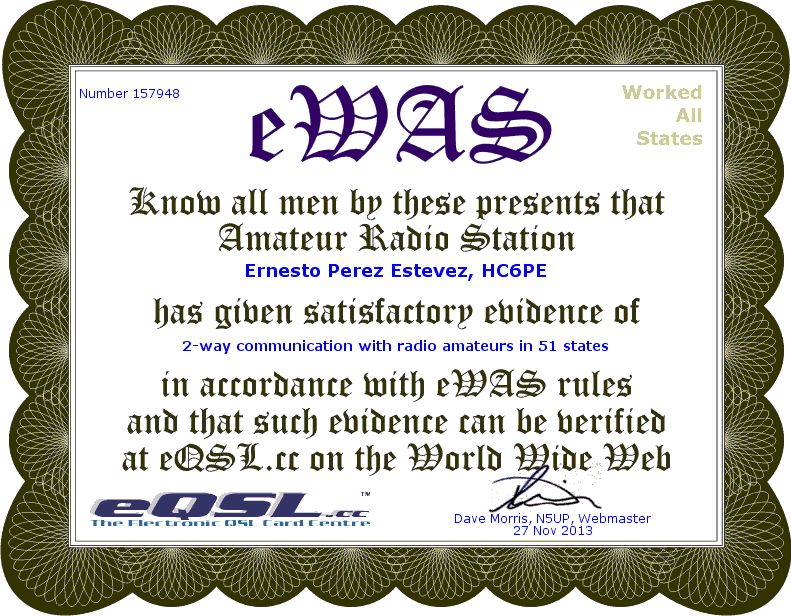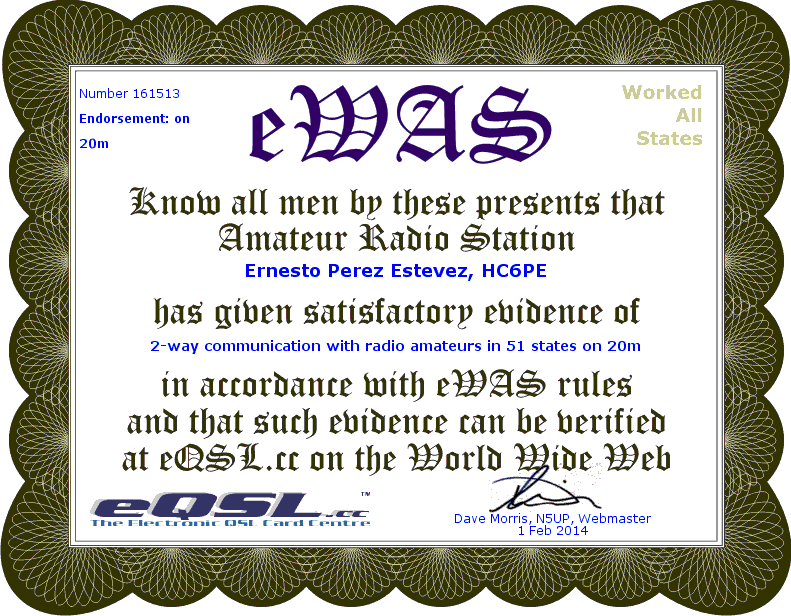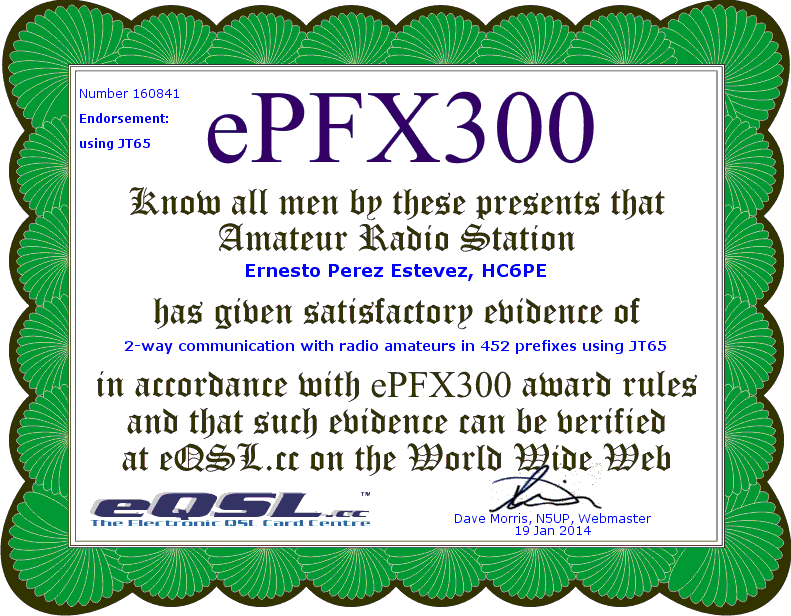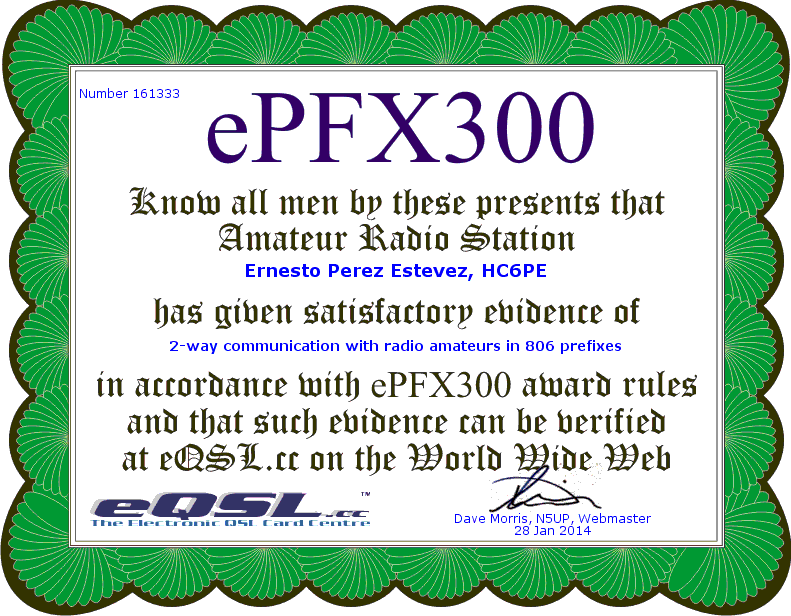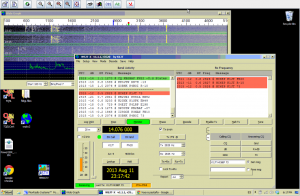Well, I’ve been using JT65 and JT9 modes (I will reffer them as JT65 from now on) for more than 3 years now and I would like to share some experiences on using these modes in order to help fellow hams to join them.
The main points to take care in order to work JT65 are:
- A very accurate time.
- An adecuate audio input to the program. Too much audio will overload the audio card and distort the results. Too little audio will avoid the audio card to detect the signals.
- A rig capable of being activated via VOX or via CAT.
I currently own two rigs capable of work JT65:
- A Kenwood TS430S and
- A Flex-1500 (5w QRP) on steroids with a HardRock 50 power amp.
Regarding the TS-430s I connect the rig by using a tigertronics USB, this is a USB sound card that connects to the audio input and output of my transceiver and my computer. The computer sees it as a USB sound card and microphone. The TS430s gets activated via PTT when my tigertronics USB gets some signal injected from my program to its microphone.
By using my kenwood ts430s I can not use CAT, so I can not change frequencies, oh also I can not work in split mode, it means my rig is tuned to a single frequency and I must manually change it whenever I change bands. By not being able to work split, I can not work JT9 at the same time I work JT65 (JT9 is +2khz above the JT65 frequency).
As you can see, the kenwood rig is quite old, and even with the inconveniences I have stated before I can work and I have worked tons of stations in JT65/JT9 (and of course CW, PSK31, etc).
Regarding my Flex-1500:
It is a SDR radio I bought 5 years ago, when I re-started in radio. It is a 5W QRP transceiver I can control from my computer. It is, I can change bands from the program (PowerSDR) and tune AGC, powerlevels, filters, etc from it.
It has several “BUTs”:
- It has not an internal ATU, so changing bands has to be manually done in order to use an external tunner.
- It has only 5watts. I really love QRP but from time to time love to use some extra “punch”.
- A powerfull PC capable of processing the signals from my SDR radio. SDR is not for weak proccessor PCs… you actually need quite a powerfull one, if possible core2duo and UP.
I solved issues 1 and 2 by building a HardRock-50 with the ATU kit. It took me, I don’t know, maybe 6 hours to finish building with the help of my daughter (she loves picking resistors, and holding the PCB and so on).
I connected the HR-50 and the flex-1500 via a serial port cable and now my flex-1500 “informs” the HR-50 when PTT is pushed. The band changes are being issued from the WSJT-x program via a program called DDUtil to the HR-50 and to the Flex-1500.
This is because CAT was conceived a 2 ways communication. It is: when I change bands from my WSJT-x program, it only communicates to a single CAT device. However I need to inform two: my power amp and my flex-1500 radio. DDUtil helps you with this. It acts as a CAT device, receives the band change command, and replicate that command to my two devices (flex-1500 and hr-50).
This way I can change bands and keep myself busy in 20m and 10m usually.
Oh, yes, BTW, I operate my shack somehow remotedly. Instead of standing in front of my shack 24×7, I installed a VNC server to my shack PC and I can control it from my laptop anywhere Im at home: bed, dinner table, watching a baseball game, etc.
Here is a video of a QSO with a fellow ham in France.