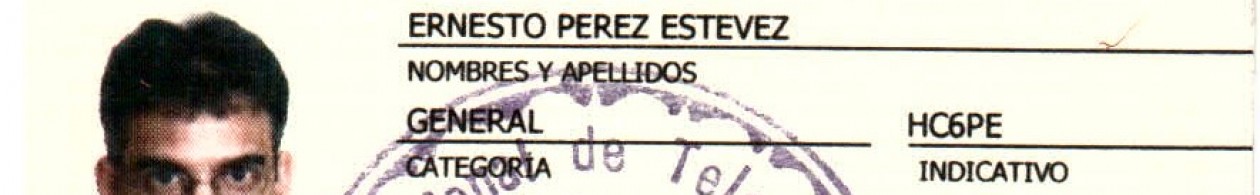Well, today I plugged in the atlas ripe probe I was given in LACNIC 25. However I want it to use a different gateway, as I have 2 ISP and I do not want it to use the default route.
Of course this small tuto will work for anybody wanting to specify a different default route (gateway) to a PC by using dnsmasq
I have my DHCP server running on a dd-wrt (using dnsmasq) and after some simple tweaking I found the way:
Go to: Services -> Additional DNSMasq Options
Inside that textbox type in something like:
dhcp-option=net:red,option:router,192.168.1.254
dhcp-host=F4:F2:DD:CC:BB:AA,192.168.1.20,1440m,net:red
of course, take good care of your default route (gateway) address (option:router) in my case the new gateway is 192.168.1.254 and I specified it like this. And also notice we require the probe MAC address, in this example is: F4:F2:DD:CC:BB:AA but type in yours (you can check for your MAC at the bottom of your probe). Specify an IP address from your network (in my example it is 192.168.1.20) and that’s it.